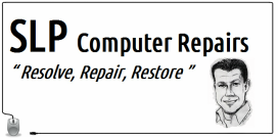Services / Price List
Hardware / parts might be re-purposed, customer will be given an option for new parts if possible
Thorough testing of ALL hardware will be completed to insure full functionality
100% payment is MANDATORY towards ANY hardware / parts being purchased before purchase
A $50 bench fee is REQUIRED for time spent if customer chooses to not go ahead with any services
Dependant on urgency of work, ALL labour will be reviewed with customer before projects are started
FULL PAYMENT FOR SERVICES COMPLETED IS MANDATORY BEFORE SYSTEM IS PICKED UP
REFUNDS FOR LABOUR ARE NOT GIVEN AS WORK WILL BE EXPLAINED AND CONFIRMED VIA TEXT MESSAGE, EMAIL AND OR PHONE CONVERSATION WHICH MAY OR MAY NOT INCLUDE PHOTOS
Hardware / Peripheral Device Installation or Removal (In-shop)
A hardware upgrade, replacement or removal (say a hard drive or solid state drive needs to be removed and or replaced for data backup and migration as an example, or RAM installation) on a desktop tower or laptop; any form of internal component like; r.a.m., optical drives, storage media (HDD's/SSD's) video cards, power supplies, batteries, screens or peripheral devices; printers (or other hardware which needs software installed alongside it). All installed components will be thoroughly tested.
$30 - $150 (per system / device)
Data Erasure / Deletion (In-shop)
Hard drives or any type of similar storage media have all sorts of personal data stored on them, if you want all of that permanently erased, that is possible. The storage media will be removed from the device and connected to another computer externally then software will be used to overwrite all sectors on the storage media using Government Standard deletion methods which will completely destroy all electronic information and make any form of data recovery extremely difficult or impossible.
$40 (per device)
System / Printer Debris Cleaning (In-shop)
Any electronic device with a fan collects dust, hair, second hand smoke and other debris from the air around it. This adds up over time and can make internal components overheat, or stop working from lack of airflow. An electric air duster specifically meant for electronics will be used to blow out and remove any debris, lengthening your machines life. As for printers, the internal components will be cleaned from paper dust, which builds up over time and can hinder sensors and or rollers which aid in printing functions.
$40-50 for desktops / laptops and printers (per system / device)
(Additional cost might incur if device is extremely dirty)
Electronic Repair (In-shop)
Many type of electronic devices can stop functioning because of cracks or breaks within a solder connection, this needs to be either re-flowed or the component(s) replaced entirely. The area is cleaned, the new part fitted, then re-soldered replacing the non-functional component. This is usually an environmentally and economically sound way of saving many forms of electronics from being thrown out as e-waste.
$40 + (per system / device)
(depending on amount of work needed for repair, smaller components are included in price)
System Tune-Up (In-shop)
Your computer may be running slower than it was in the past, some simple maintenance usually helps in the long run. Everything from performing a disk cleanup as well as receiving the latest updates for your operating system will be included. Antivirus as well as other security and maintenance software including browser plug-ins, word processing and basic diagnostic software will also be installed.
*All software installed will be open source, and or free to use.
$50 (per system / device)
Data Backup & Migration (In-shop)
Backing up your important personal data like photos, videos and documents should be done routinely, If it is not, failing to do so can pose a serious risk to all of your personal data and could lead to paying a data recovery company for their services which can be extremely expensive and stressful. Avoid the extra cost and stress by backing up all of your personal data on to a USB or external hard drive. (additional cost for a drive / storage media might apply if not provided by customer)
$50 (per system / device)
(migration of any data from or to an email client / program similar to MS Outlook or Mozilla Thunderbird is not done)
Hardware Repair (In-shop)
A piece of hardware or an internal component from your laptop, desktop or tablet might be damaged but possibly repairable with no need to replace the entire device. For example a laptop hinge if dislodged or seperated, or an internal fan ceases and stops spinning or rotates very slowly can usually be repaired. The repair will be thoroughly tested and more than likely not impede any future repairs of any other components. This will greatly reduce the cost of replacing the broken hardware, as well as possibly save on time and or harmful or needless ewaste, and can also help you keep your computer as is without having to buy another.
$50 - $200 (depending on necessary repairs)
Thorough System Diagnostics (In-shop)
Any problems you may be experiencing with your computer, printer or other electronic device (driver issues, start up problems, slow performance) will be thoroughly analyzed and diagnosed. Diagnostic software will be installed and any resulting tests analyzed, this will be done prior to any other services performed on your device to ensure that time and money is saved.
$50 (per system / device)
Data Recovery Priority Shipment
If data recovery on your failing or failed storage media is needed and recovery services can not be completed in shop, the storage media will be shipped out to the local data recovery company used. To insure your storage media is treated with priority and in a secure manner, a $50 fee is needed to cover return shipping to and from the data recovery company.
$50 (per storage media / drive)
Malicious Software Vulnerability Management (In-shop)
Viruses are malicious and can cause serious damage to files, programs and possibly hardware. Thorough scans will be completed, this can also be done from a remote machine with your drive connected externally which is typically the best practice to find and or remove anything malicious. Spyware / Adware secretly collects information and relays it over the internet to advertisers or other parties. This may lead to endangerment of privacy issues, identity theft and / or unreliable system performance.
*It is always crucial to backup your important files to prevent your data from being compromised or lost.
$60 (per system / device)
Operating System (O.S.) Install / Reset / Restore / Setup (In-shop)
Installation or reset of your operating system (O.S.) is occasionally needed to keep your system running at optimal performance, a system might also come with the O.S. unconfigured and will need an account to be setup as well as Windows, Linux or OSX Updates downloaded and installed. A “clean install” or a "reset" means all data on your current drive is either backed-up, or wiped/deleted (your personal data/files can be optionally backed up, if you choose but at an additional cost).
$60 (per system / device for Windows, Mac, & Linux)
Must include a legitimate O.S. (for Windows & Mac Operating Systems)
Cloning / Ghosting Hard Disk Drives or Solid State Drives (In-shop)
If your current hard disk drive or solid state drive (HDD or SSD) is failing and you need to migrate all of your personal data, programs and or clone the operating system onto another drive, then this is the service you need. Though, the current failing drive needs to be in a functioning state to assure an exact image can be cloned / ghosted as this is typically the quickest alternative to getting your device back in a functional state.
$90 (per drive and or per device)
Data Retrieval / Recovery (In-shop)
If you have deleted any files or a storage media is not working as it should, there are ways to retrieve these files without it being extremely costly through a data recovery company. All recovered data will be migrated onto a storage media after the recovery process is completed.
*Personal data (photos, videos, documents, etc... ) can be corrupt and partially unrecoverable sometimes, so restoring 100% of any deleted data in its entirety can not be guaranteed. Also, recovery of personal data which is not familiar to customer is a possibility if the drive was not new or was used by other people prior to customer ownership, though, data recovered will ALWAYS be shown to customer via photos through emails and or text messages to prove familiarity.
*Includes data migration to 1 storage media provided by customer, or one purchased through SLP Computer Repairs.
$100 (for most forms of media) (per system / device)
GPU / Logicboard Re-flowing (In-shop)
The G.P.U. (Graphics Processing Unit) or components on the logicboard / board sometimes fail because solder connections can crack or disconnects certain components. Heating the board, or certain parts of it till the solder melts and re-binds can sometimes fix this and keep your system running, though sometimes components might also need to be replaced. This should extend the life of your computer, and is typically a cheaper alternative to buying a new board or an entire system itself.
$90 desktops & $120 for laptops (per device)
C.P.U. & G.P.U. Installation / Thermal Paste & Pad Application (In-shop)
The C.P.U. (Central Processing Unit) and G.P.U. (Graphics Processing Unit) are the processing powers behind every computer. Installing a CPU; a processor is matched up with a motherboard (typically only desktop computers as laptops have this integrated and or directly attached to the logicboard) Installing a GPU on a desktop is typically just a video card installation, if its a laptop then this might be more complicated or not possible. First, the area will be thoroughly cleaned, old thermal paste removed, and new thermal paste and or pads applied and then everything tested. If overheating is the issue, the current CPU and or GPU and heat-sink will be removed, cleaned, then re-seated and new thermal paste and or thermal pads applied. Most of this also applies to GPU's as video cards work in a similar fashion to CPU's, though some might be much more difficult to repair or replace. Thermal past as well as pad re-application and a though cleaning is recommended if the system board or video card are running very hot.
$90 desktops & $120 for laptops (per device)
A hardware upgrade, replacement or removal (say a hard drive or solid state drive needs to be removed and or replaced for data backup and migration as an example, or RAM installation) on a desktop tower or laptop; any form of internal component like; r.a.m., optical drives, storage media (HDD's/SSD's) video cards, power supplies, batteries, screens or peripheral devices; printers (or other hardware which needs software installed alongside it). All installed components will be thoroughly tested.
$30 - $150 (per system / device)
Data Erasure / Deletion (In-shop)
Hard drives or any type of similar storage media have all sorts of personal data stored on them, if you want all of that permanently erased, that is possible. The storage media will be removed from the device and connected to another computer externally then software will be used to overwrite all sectors on the storage media using Government Standard deletion methods which will completely destroy all electronic information and make any form of data recovery extremely difficult or impossible.
$40 (per device)
System / Printer Debris Cleaning (In-shop)
Any electronic device with a fan collects dust, hair, second hand smoke and other debris from the air around it. This adds up over time and can make internal components overheat, or stop working from lack of airflow. An electric air duster specifically meant for electronics will be used to blow out and remove any debris, lengthening your machines life. As for printers, the internal components will be cleaned from paper dust, which builds up over time and can hinder sensors and or rollers which aid in printing functions.
$40-50 for desktops / laptops and printers (per system / device)
(Additional cost might incur if device is extremely dirty)
Electronic Repair (In-shop)
Many type of electronic devices can stop functioning because of cracks or breaks within a solder connection, this needs to be either re-flowed or the component(s) replaced entirely. The area is cleaned, the new part fitted, then re-soldered replacing the non-functional component. This is usually an environmentally and economically sound way of saving many forms of electronics from being thrown out as e-waste.
$40 + (per system / device)
(depending on amount of work needed for repair, smaller components are included in price)
System Tune-Up (In-shop)
Your computer may be running slower than it was in the past, some simple maintenance usually helps in the long run. Everything from performing a disk cleanup as well as receiving the latest updates for your operating system will be included. Antivirus as well as other security and maintenance software including browser plug-ins, word processing and basic diagnostic software will also be installed.
*All software installed will be open source, and or free to use.
$50 (per system / device)
Data Backup & Migration (In-shop)
Backing up your important personal data like photos, videos and documents should be done routinely, If it is not, failing to do so can pose a serious risk to all of your personal data and could lead to paying a data recovery company for their services which can be extremely expensive and stressful. Avoid the extra cost and stress by backing up all of your personal data on to a USB or external hard drive. (additional cost for a drive / storage media might apply if not provided by customer)
$50 (per system / device)
(migration of any data from or to an email client / program similar to MS Outlook or Mozilla Thunderbird is not done)
Hardware Repair (In-shop)
A piece of hardware or an internal component from your laptop, desktop or tablet might be damaged but possibly repairable with no need to replace the entire device. For example a laptop hinge if dislodged or seperated, or an internal fan ceases and stops spinning or rotates very slowly can usually be repaired. The repair will be thoroughly tested and more than likely not impede any future repairs of any other components. This will greatly reduce the cost of replacing the broken hardware, as well as possibly save on time and or harmful or needless ewaste, and can also help you keep your computer as is without having to buy another.
$50 - $200 (depending on necessary repairs)
Thorough System Diagnostics (In-shop)
Any problems you may be experiencing with your computer, printer or other electronic device (driver issues, start up problems, slow performance) will be thoroughly analyzed and diagnosed. Diagnostic software will be installed and any resulting tests analyzed, this will be done prior to any other services performed on your device to ensure that time and money is saved.
$50 (per system / device)
Data Recovery Priority Shipment
If data recovery on your failing or failed storage media is needed and recovery services can not be completed in shop, the storage media will be shipped out to the local data recovery company used. To insure your storage media is treated with priority and in a secure manner, a $50 fee is needed to cover return shipping to and from the data recovery company.
$50 (per storage media / drive)
Malicious Software Vulnerability Management (In-shop)
Viruses are malicious and can cause serious damage to files, programs and possibly hardware. Thorough scans will be completed, this can also be done from a remote machine with your drive connected externally which is typically the best practice to find and or remove anything malicious. Spyware / Adware secretly collects information and relays it over the internet to advertisers or other parties. This may lead to endangerment of privacy issues, identity theft and / or unreliable system performance.
*It is always crucial to backup your important files to prevent your data from being compromised or lost.
$60 (per system / device)
Operating System (O.S.) Install / Reset / Restore / Setup (In-shop)
Installation or reset of your operating system (O.S.) is occasionally needed to keep your system running at optimal performance, a system might also come with the O.S. unconfigured and will need an account to be setup as well as Windows, Linux or OSX Updates downloaded and installed. A “clean install” or a "reset" means all data on your current drive is either backed-up, or wiped/deleted (your personal data/files can be optionally backed up, if you choose but at an additional cost).
$60 (per system / device for Windows, Mac, & Linux)
Must include a legitimate O.S. (for Windows & Mac Operating Systems)
Cloning / Ghosting Hard Disk Drives or Solid State Drives (In-shop)
If your current hard disk drive or solid state drive (HDD or SSD) is failing and you need to migrate all of your personal data, programs and or clone the operating system onto another drive, then this is the service you need. Though, the current failing drive needs to be in a functioning state to assure an exact image can be cloned / ghosted as this is typically the quickest alternative to getting your device back in a functional state.
$90 (per drive and or per device)
Data Retrieval / Recovery (In-shop)
If you have deleted any files or a storage media is not working as it should, there are ways to retrieve these files without it being extremely costly through a data recovery company. All recovered data will be migrated onto a storage media after the recovery process is completed.
*Personal data (photos, videos, documents, etc... ) can be corrupt and partially unrecoverable sometimes, so restoring 100% of any deleted data in its entirety can not be guaranteed. Also, recovery of personal data which is not familiar to customer is a possibility if the drive was not new or was used by other people prior to customer ownership, though, data recovered will ALWAYS be shown to customer via photos through emails and or text messages to prove familiarity.
*Includes data migration to 1 storage media provided by customer, or one purchased through SLP Computer Repairs.
$100 (for most forms of media) (per system / device)
GPU / Logicboard Re-flowing (In-shop)
The G.P.U. (Graphics Processing Unit) or components on the logicboard / board sometimes fail because solder connections can crack or disconnects certain components. Heating the board, or certain parts of it till the solder melts and re-binds can sometimes fix this and keep your system running, though sometimes components might also need to be replaced. This should extend the life of your computer, and is typically a cheaper alternative to buying a new board or an entire system itself.
$90 desktops & $120 for laptops (per device)
C.P.U. & G.P.U. Installation / Thermal Paste & Pad Application (In-shop)
The C.P.U. (Central Processing Unit) and G.P.U. (Graphics Processing Unit) are the processing powers behind every computer. Installing a CPU; a processor is matched up with a motherboard (typically only desktop computers as laptops have this integrated and or directly attached to the logicboard) Installing a GPU on a desktop is typically just a video card installation, if its a laptop then this might be more complicated or not possible. First, the area will be thoroughly cleaned, old thermal paste removed, and new thermal paste and or pads applied and then everything tested. If overheating is the issue, the current CPU and or GPU and heat-sink will be removed, cleaned, then re-seated and new thermal paste and or thermal pads applied. Most of this also applies to GPU's as video cards work in a similar fashion to CPU's, though some might be much more difficult to repair or replace. Thermal past as well as pad re-application and a though cleaning is recommended if the system board or video card are running very hot.
$90 desktops & $120 for laptops (per device)
Service Packages!
Service Packages!
Below are some of the above mentioned services, but combined as "service packages" as they're meant to save you money and also to promote customer return business!
System Tune-Up & System Debris Cleaning (In-shop service)
This is a package combining the services: System Tune-up with System Debris Cleaning which will keep your system running at optimal performance so that you don't have to worry about your digital world being bogged down or compromised, also it will be checked that your system is and has been receiving the latest updates for your operating system, will be included.. A Dust & Debris Cleaning is also included to keep your system running well ventilated and cool. Installation of software provided by client is included with this package.
*It is always crucial to back up your important files to prevent your data from being compromised.
$80 (per system / device)
(the services above are typically $90 but I lower costs for customers who get multiple services)
(Additional cost might incur if device is extremely dirty)
*All software installed will be open source, and or free to use.
Thorough System Diagnostics & Debris Cleaning (In-shop service)
This package combines: Thorough System Diagnostics with System Debris Cleaning. Any problems you may be experiencing with your computer (power supply, hard drive, solid state drive, RAM or other logicboard components) will be thoroughly analyzed and diagnosed. All dust & debris will be cleaned from the inside components (CPU fan & heatsink) as well as the outside/exterior (keyboard & screen) will be thoroughly cleaned with an electric air compressor specifically meant for electronics. Your computer (desktop or laptop) collects dust, hair, cigarette smoke and other debris from the air around it, this adds up over time and can make internal components overheat, stall or stop working due to lack of airflow, removing all obstructions will lengthen your machines life and keep it running cooler.
$90 (per system / device)
(the services above are typically $100 but I lower costs for customers who get multiple services)
(Additional cost might incur if device is extremely dirty)
System Tune-Up / Malicious Software Vulnerability Management (In-shop service)
This package combines: System Tune-up with Malicious Software Vulnerability Management which will keep your system performing as fast and as secure as possible so that you don't have to worry about your digital world being bogged down or compromised. The Operating System will be checked for performance issues, as well as any current updates will be installed, software updates of any sort will also be checked and installed. Free antivirus software will be installed, configured and at least 2 scans will be completed so that anything malicious will either be found and removed or until nothing is found. Any related plugins for antivirus, pop up blockers on all or whichever browser mostly used will also be installed.
(Installation of software provided by client can also be included with this package)
*It is always crucial to back up your important files to prevent your data from being compromised.
$90 (per system / device)
(the services above are typically $100 but I lower costs for customers who get multiple services)
*All software installed will be open source, and or free to use.
Data Retrieval / Recovery & Back-Up and Migration (In-shop service)
This package combines: Data Back-up & Migration with Data Retrieval which are both as important and always good to be prepared for by backing up your personal and important data. A backup will be done and put on a media that you can either provide or one can be purchased (additional charges for media if purchased). Also any data that you might have deleted by accident or have lost can be retrieved and saved with the rest of your personal data so that it's safe and secure.
$100 (per system / device)
(the services above are typically $110 but I lower costs for customers who get multiple services)
Operating System (O.S.) Install / Refresh / Reset & System Debris Cleaning (In-shop service)
This package combines: Operating System (O.S.) Installation / Refresh / Reset with System Debris & Cleaning.
Re-installing or installing an operating system and keeping your system clean and running cool go hand in hand. Have your old system running like new again and at a fraction of the cost of buying a new computer!
*Must include a legitimate O.S. (for Windows & Mac Operating Systems)
$100 (per system / device)
(the services above are typically $110 but I lower costs for customers who get multiple services)
(Additional cost might incur if device is extremely dirty)
Thorough System Diagnostics, Debris Cleaning & System Tune-up (In-shop service)
This package combines: Thorough System Diagnostics with System Debris Cleaning as well as System Tune-up. Any problems you may be experiencing with your computer (power supply, hard drive, solid state drive, RAM or other logicboard components) will be thoroughly analyzed and diagnosed. All dust & debris will be cleaned from the inside components (CPU fan & heatsink) as well as the outside/exterior (keyboard & screen) will be thoroughly cleaned with an electric air compressor specifically meant for electronics. Your computer (desktop or laptop) collects dust, hair, cigarette smoke and other debris from the air around it, this adds up over time and can make internal components overheat, stall or stop working due to lack of airflow, removing all obstructions will lengthen your machines life and keep it running cooler. Your system will also be checked that it is running at optimal performance so that you don't have to worry about your digital world being bogged down or compromised, it will also be checked that you are receiving the latest updates.
$130 (per system / device)
(the services above are typically $140 but I lower costs for customers who get multiple services)
(Additional cost might incur if device is extremely dirty)
*All software installed will be open source, and or free to use.
System Tune-Up / Malicious Software Vulnerability Management & System Debris Cleaning (In-shop service)
This package combines: System Tune-up with Malicious Software Vulnerability Management as well as
System Debris Cleaning which will keep your system performing fast and secure so that you don't have to worry about your digital world being bogged down or compromised. A Dust & Debris Cleaning is also included to keep your system running well ventilated and cool. Installation of software provided by client is included with this package.
*It is always crucial to back up your important files to prevent your data from being compromised.
$150 (per system / device)
(the services above are typically $160 but I lower costs for customers who get multiple services)
(Additional cost might incur if device is extremely dirty)
*All software installed will be open source, and or free to use.
System Re-purposing
Package: A (In-shop service)
(migration of any data from or to an email client / program similar to MS Outlook or Mozilla Thunderbird will not be done)
This package combines; Operating System Installation, System Tune-Up, System Debris Cleaning, and Thorough System Diagnostics. All of the aforementioned services / labour will be completed, and diagnostics will be run on all system components to be sure that the O.S. (Operating System) installation will be done on a fully functional system. First, thorough diagnostics will be run on all components, then a thorough dust and debris cleaning of the interior as well as exterior will be completed, then your operating system will be installed, including all current updates, lastly free antivirus, security, system maintenance and basic software will be installed and configured, as well as any other customer preferred software, providing if it is licensed the customer will need to provide installation software via physical media or download links. Your computer will be working, and looking like you just bought it... again!
$150 (per system / device)
(the services above are typically $160 but I lower costs for customers who get multiple services)
(Additional cost might incur if device is extremely dirty)
*All software installed will be open source, and or free to use.
System Re-purposing
Package: B (In-shop service)
(migration of any data from or to an email client / program similar to MS Outlook or Mozilla Thunderbird will not be done)
This package combines; Operating System Installation, Data Backup & Migration, System Tune-Up, System Debris Cleaning, and Thorough System Diagnostics. All of the aforementioned services / labour will be completed, and diagnostics will be run on all system components to be sure that the O.S. (Operating System) installation will be done on a fully functional system. First, all personal data will be backed-up, then thorough diagnostics will be run on all components, then a thorough dust and debris cleaning of the interior and exterior will be completed, then a fresh installation of your operating system will be done including all current updates, personal data will then be migrated back onto the system, lastly free antivirus, security, system maintenance and basic software will be installed and configured, as well as any other customer preferred software, providing if it is licensed the customer will need to provide installation software via physical media or download links. Your computer will be working, and looking like you just bought it... again!
$190 (per system / device)
(the services above are typically $210 but I lower costs for customers who get multiple services)
(Additional cost might incur if device is extremely dirty)
*All software installed will be open source, and or free to use.
($30 per additional data / storage media backup & migration)
Thorough System Diagnostics, System Tune-up, Malicious Software Vulnerability Management & Debris Cleaning (In-shop service)
This package combines; Thorough System Diagnostics, with System Tune-up and Malicious Software Vulnerability Management as well as Debris Cleaning. Its always good to be thorough, especially if you believe your system / computer might be compromised, so any problems you may be experiencing with your computer (hard drive, solid state drive, RAM or other logicboard components) will be thoroughly analyzed and diagnosed. All updates for your operating system as well as vital software will be checked for, installed and updated. A full system scan will be completed with newly installed antivirus software to make sure your system is secure and safe to use. Your computer (desktop or laptop) can collect dust, hair, cigarette smoke and other debris from the air around it, this adds up over time and can make internal components overheat, stall or stop working due to lack of airflow, removing all of these possible obstructions will lengthen your machines life and keep it running cooler.
$200 (per system / device)
(the services above are typically $220 but I lower costs for customers who get multiple services)
(Additional cost might incur if device is extremely dirty)
*All software installed will be open source, and or free to use.
Thorough System Diagnostics & Liquid Damage Cleaning (In-shop service)
This package combines: Thorough System Diagnostics with Liquid Damage Cleaning. If your device encounters a spill from any type of liquid its vital that the device be thoroughly cleaned and diagnosed to see if any components on any logicboards need to be repaired and or replaced as most liquid is extremely damaging to any electronic device, prolonged exposure since time of spill / encounter can lead to further damage, so its vital that the electronic device be cleaned and diagnosed as soon as possible.
$250 (per system / device)
(replacement of damaged components will incur additional costs)
System Tune-Up & System Debris Cleaning (In-shop service)
This is a package combining the services: System Tune-up with System Debris Cleaning which will keep your system running at optimal performance so that you don't have to worry about your digital world being bogged down or compromised, also it will be checked that your system is and has been receiving the latest updates for your operating system, will be included.. A Dust & Debris Cleaning is also included to keep your system running well ventilated and cool. Installation of software provided by client is included with this package.
*It is always crucial to back up your important files to prevent your data from being compromised.
$80 (per system / device)
(the services above are typically $90 but I lower costs for customers who get multiple services)
(Additional cost might incur if device is extremely dirty)
*All software installed will be open source, and or free to use.
Thorough System Diagnostics & Debris Cleaning (In-shop service)
This package combines: Thorough System Diagnostics with System Debris Cleaning. Any problems you may be experiencing with your computer (power supply, hard drive, solid state drive, RAM or other logicboard components) will be thoroughly analyzed and diagnosed. All dust & debris will be cleaned from the inside components (CPU fan & heatsink) as well as the outside/exterior (keyboard & screen) will be thoroughly cleaned with an electric air compressor specifically meant for electronics. Your computer (desktop or laptop) collects dust, hair, cigarette smoke and other debris from the air around it, this adds up over time and can make internal components overheat, stall or stop working due to lack of airflow, removing all obstructions will lengthen your machines life and keep it running cooler.
$90 (per system / device)
(the services above are typically $100 but I lower costs for customers who get multiple services)
(Additional cost might incur if device is extremely dirty)
System Tune-Up / Malicious Software Vulnerability Management (In-shop service)
This package combines: System Tune-up with Malicious Software Vulnerability Management which will keep your system performing as fast and as secure as possible so that you don't have to worry about your digital world being bogged down or compromised. The Operating System will be checked for performance issues, as well as any current updates will be installed, software updates of any sort will also be checked and installed. Free antivirus software will be installed, configured and at least 2 scans will be completed so that anything malicious will either be found and removed or until nothing is found. Any related plugins for antivirus, pop up blockers on all or whichever browser mostly used will also be installed.
(Installation of software provided by client can also be included with this package)
*It is always crucial to back up your important files to prevent your data from being compromised.
$90 (per system / device)
(the services above are typically $100 but I lower costs for customers who get multiple services)
*All software installed will be open source, and or free to use.
Data Retrieval / Recovery & Back-Up and Migration (In-shop service)
This package combines: Data Back-up & Migration with Data Retrieval which are both as important and always good to be prepared for by backing up your personal and important data. A backup will be done and put on a media that you can either provide or one can be purchased (additional charges for media if purchased). Also any data that you might have deleted by accident or have lost can be retrieved and saved with the rest of your personal data so that it's safe and secure.
$100 (per system / device)
(the services above are typically $110 but I lower costs for customers who get multiple services)
Operating System (O.S.) Install / Refresh / Reset & System Debris Cleaning (In-shop service)
This package combines: Operating System (O.S.) Installation / Refresh / Reset with System Debris & Cleaning.
Re-installing or installing an operating system and keeping your system clean and running cool go hand in hand. Have your old system running like new again and at a fraction of the cost of buying a new computer!
*Must include a legitimate O.S. (for Windows & Mac Operating Systems)
$100 (per system / device)
(the services above are typically $110 but I lower costs for customers who get multiple services)
(Additional cost might incur if device is extremely dirty)
Thorough System Diagnostics, Debris Cleaning & System Tune-up (In-shop service)
This package combines: Thorough System Diagnostics with System Debris Cleaning as well as System Tune-up. Any problems you may be experiencing with your computer (power supply, hard drive, solid state drive, RAM or other logicboard components) will be thoroughly analyzed and diagnosed. All dust & debris will be cleaned from the inside components (CPU fan & heatsink) as well as the outside/exterior (keyboard & screen) will be thoroughly cleaned with an electric air compressor specifically meant for electronics. Your computer (desktop or laptop) collects dust, hair, cigarette smoke and other debris from the air around it, this adds up over time and can make internal components overheat, stall or stop working due to lack of airflow, removing all obstructions will lengthen your machines life and keep it running cooler. Your system will also be checked that it is running at optimal performance so that you don't have to worry about your digital world being bogged down or compromised, it will also be checked that you are receiving the latest updates.
$130 (per system / device)
(the services above are typically $140 but I lower costs for customers who get multiple services)
(Additional cost might incur if device is extremely dirty)
*All software installed will be open source, and or free to use.
System Tune-Up / Malicious Software Vulnerability Management & System Debris Cleaning (In-shop service)
This package combines: System Tune-up with Malicious Software Vulnerability Management as well as
System Debris Cleaning which will keep your system performing fast and secure so that you don't have to worry about your digital world being bogged down or compromised. A Dust & Debris Cleaning is also included to keep your system running well ventilated and cool. Installation of software provided by client is included with this package.
*It is always crucial to back up your important files to prevent your data from being compromised.
$150 (per system / device)
(the services above are typically $160 but I lower costs for customers who get multiple services)
(Additional cost might incur if device is extremely dirty)
*All software installed will be open source, and or free to use.
System Re-purposing
Package: A (In-shop service)
(migration of any data from or to an email client / program similar to MS Outlook or Mozilla Thunderbird will not be done)
This package combines; Operating System Installation, System Tune-Up, System Debris Cleaning, and Thorough System Diagnostics. All of the aforementioned services / labour will be completed, and diagnostics will be run on all system components to be sure that the O.S. (Operating System) installation will be done on a fully functional system. First, thorough diagnostics will be run on all components, then a thorough dust and debris cleaning of the interior as well as exterior will be completed, then your operating system will be installed, including all current updates, lastly free antivirus, security, system maintenance and basic software will be installed and configured, as well as any other customer preferred software, providing if it is licensed the customer will need to provide installation software via physical media or download links. Your computer will be working, and looking like you just bought it... again!
$150 (per system / device)
(the services above are typically $160 but I lower costs for customers who get multiple services)
(Additional cost might incur if device is extremely dirty)
*All software installed will be open source, and or free to use.
System Re-purposing
Package: B (In-shop service)
(migration of any data from or to an email client / program similar to MS Outlook or Mozilla Thunderbird will not be done)
This package combines; Operating System Installation, Data Backup & Migration, System Tune-Up, System Debris Cleaning, and Thorough System Diagnostics. All of the aforementioned services / labour will be completed, and diagnostics will be run on all system components to be sure that the O.S. (Operating System) installation will be done on a fully functional system. First, all personal data will be backed-up, then thorough diagnostics will be run on all components, then a thorough dust and debris cleaning of the interior and exterior will be completed, then a fresh installation of your operating system will be done including all current updates, personal data will then be migrated back onto the system, lastly free antivirus, security, system maintenance and basic software will be installed and configured, as well as any other customer preferred software, providing if it is licensed the customer will need to provide installation software via physical media or download links. Your computer will be working, and looking like you just bought it... again!
$190 (per system / device)
(the services above are typically $210 but I lower costs for customers who get multiple services)
(Additional cost might incur if device is extremely dirty)
*All software installed will be open source, and or free to use.
($30 per additional data / storage media backup & migration)
Thorough System Diagnostics, System Tune-up, Malicious Software Vulnerability Management & Debris Cleaning (In-shop service)
This package combines; Thorough System Diagnostics, with System Tune-up and Malicious Software Vulnerability Management as well as Debris Cleaning. Its always good to be thorough, especially if you believe your system / computer might be compromised, so any problems you may be experiencing with your computer (hard drive, solid state drive, RAM or other logicboard components) will be thoroughly analyzed and diagnosed. All updates for your operating system as well as vital software will be checked for, installed and updated. A full system scan will be completed with newly installed antivirus software to make sure your system is secure and safe to use. Your computer (desktop or laptop) can collect dust, hair, cigarette smoke and other debris from the air around it, this adds up over time and can make internal components overheat, stall or stop working due to lack of airflow, removing all of these possible obstructions will lengthen your machines life and keep it running cooler.
$200 (per system / device)
(the services above are typically $220 but I lower costs for customers who get multiple services)
(Additional cost might incur if device is extremely dirty)
*All software installed will be open source, and or free to use.
Thorough System Diagnostics & Liquid Damage Cleaning (In-shop service)
This package combines: Thorough System Diagnostics with Liquid Damage Cleaning. If your device encounters a spill from any type of liquid its vital that the device be thoroughly cleaned and diagnosed to see if any components on any logicboards need to be repaired and or replaced as most liquid is extremely damaging to any electronic device, prolonged exposure since time of spill / encounter can lead to further damage, so its vital that the electronic device be cleaned and diagnosed as soon as possible.
$250 (per system / device)
(replacement of damaged components will incur additional costs)
Updated
February, 2024
Updated
February, 2024